
bbb Home
 |
bbb Home |
| Forms and Form Elements | Contents |
<input type = "_____" name = "___" value = "_____" id = "____"/>
| Font: 8pt 12pt 20pt 24pt Width: Min. 50% 75% 100% |
1. Experiment with the example above:
2. Create a page with three radio buttons. Each button should represent a color. Ensure that the user can select only one radio button at a time.
3. Create a page that meets the following requirements:
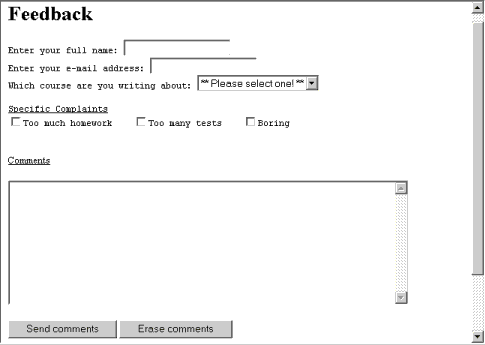
3. How can you design the page in #3 so that the form elements and descriptions are aligned?
4. Experiment with a Web Design tool.